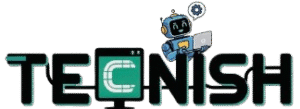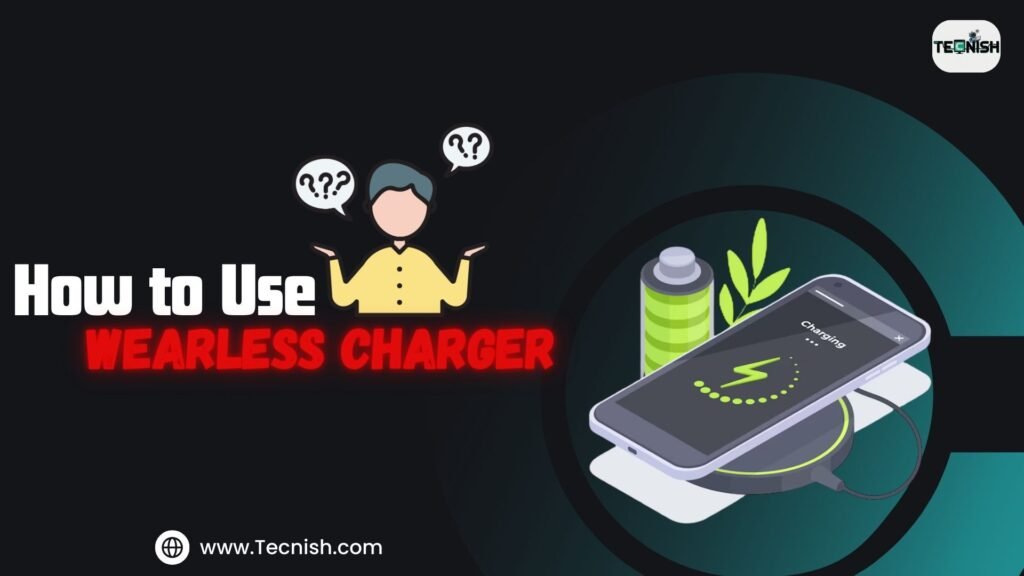Imagine coming home after a long day, exhausted. You drop your phone on the table, and bam—no tangled cables, no searching for the right plug. Your phone just starts charging. That’s the magic of wireless charging—it feels like something out of a sci-fi movie, yet it’s a reality we get to enjoy today.
If you’ve ever wrestled with frayed charging cables, struggled to plug in your phone in the dark, or found yourself with a dying battery and no compatible charger nearby, you’ll appreciate the simplicity of a wireless charger. Just place your phone on the pad, and it starts charging—no fuss, no wear and tear on your charging port. It’s like upgrading from an old-school cassette player to Spotify—just easier, faster, and more convenient.
So, how does wireless charging actually work? Most modern smartphones use Qi wireless charging (pronounced “chee”), an industry-standard technology that transfers power through electromagnetic induction. Instead of physically connecting your phone to a charger, it simply absorbs energy through a charging coil inside the device. Pretty cool, right?
Of course, not all phones support wireless charging, and sometimes things don’t work as expected. Maybe your wireless charging is not working, or you’re wondering whether it’s bad for your battery. Don’t worry—I’ve got you covered. In this guide, I’ll walk you through everything: how to use a wireless charger, making sure your device is wireless charger compatible, troubleshooting common issues, and even whether you should worry about battery life.
By the time you finish reading, you’ll be a wireless charging pro, ready to ditch the cables and embrace the future of charging.
How Does Wireless Charging Actually Work?
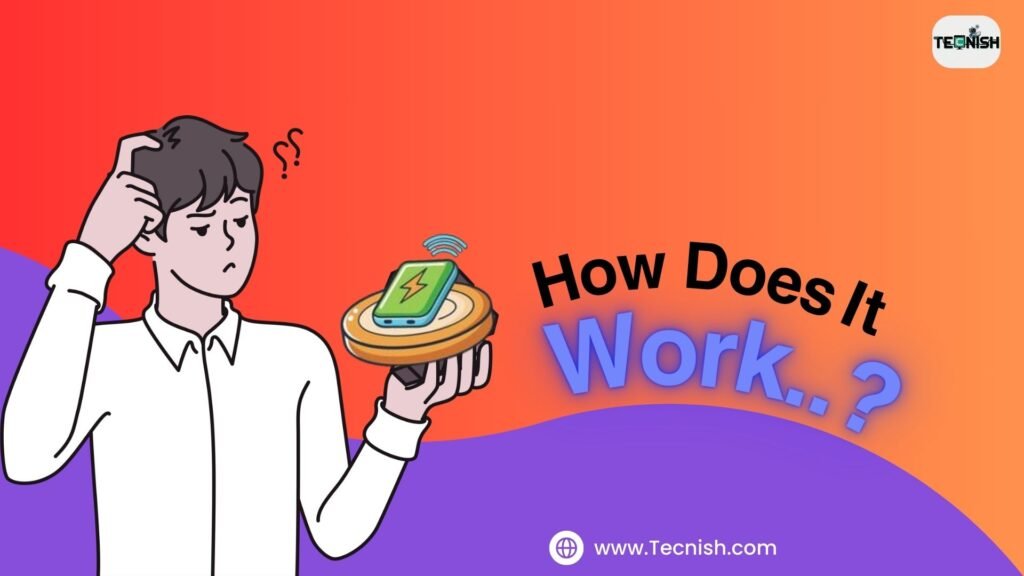
Picture this: You’re sitting at a café, sipping on your favorite coffee, and you notice a small charging pad on the table. You place your phone on it, and suddenly—boom!—it starts charging without plugging in a single cable. Feels like magic, right? Well, it’s not magic, it’s science—specifically, Qi wireless charging (pronounced “chee”).
So, How Does Wireless Charging Actually Work?
Wireless charging uses a simple method called electromagnetic energy transfer to power your device. Think of it like a silent conversation between two coils—when one sends out energy, the other picks it up. Wireless chargers work similarly, but instead of a seesaw, we have two coils—one inside the charger and another inside your phone.
Here’s the simple version:
- Once the charging pad is connected to electricity, it generates an invisible magnetic field that can transfer power to compatible devices.
- When you place your phone on it, the coil inside your phone absorbs energy from that field.
- That energy gets converted into electricity, which charges your battery.
No wires, no hassle—just effortless charging.
What’s the Deal with Qi Wireless Charging?
Qi (said as ‘chee’) is the most widely used method for wireless charging on different kinds of devices. Think of it like Wi-Fi for power—it ensures that different brands and devices can use the same technology. So, whether you have an iPhone, Samsung, Google Pixel, or even some earbuds, if they support Qi wireless charging, they’ll work on most charging pads.
But not all wireless chargers are created equal. Some charge at standard speeds (5W-7.5W), while others offer fast wireless charging (10W-15W or more). More power (watts) typically means your phone will charge more quickly.
Standard vs. Fast Wireless Charging – What’s the Difference?
- Typical wireless charging (5W – 7.5W) – this is the normal speed for most devices. It’s slower but still handy if you’re charging at night or while working at your desk.
- Fast Wireless Charging (10W-15W+) – If your phone supports it, a fast wireless charger can charge your device much quicker—great for busy days when you need a quick power boost.
But here’s the catch: Some devices may not support fast wireless charging.. Your charger might support up to 15W, but your phone could only accept a maximum of 7.5W. To get the best speeds, check your phone’s wireless charger compatibility and use a charger that matches its capabilities.
Why Should You Care About Wireless Charging?
Think about how many times you’ve fumbled with cables in the dark, struggled with a loose charging port, or had to carry multiple chargers for different devices. Wireless charging removes all that frustration. Plus, it reduces wear and tear on your phone’s charging port, making it last longer.
Now that you know how wireless charging works, let’s move on to the real deal—how to use a wireless charger properly to avoid common issues like wireless charging not working.
Step-by-step guide to using a wireless charger
So, you’ve got yourself a wireless charger—congrats! No more dealing with tangled cables or worrying about worn-out charging ports. That leads us to the main question—what’s the proper way to use it?
Don’t worry—I’ve got your back. Whether you’re setting up your first Qi wireless charger or troubleshooting a wireless charging not working issue, I’ll walk you through everything step by step. Let’s get started!
Check Your Device’s Compatibility
Before you even think about using a wireless charger, you need to make sure your device supports it. Not all phones can charge wirelessly, and even those that do might have different charging speeds.
How to Verify Wireless Charger Compatibility
- If you have an iPhone 8 or later, you’re good to go.
- Samsung, Google Pixel, and other Android devices? Most flagships from 2018 onward support Qi wireless charging.
- Wireless earbuds like AirPods Pro and Galaxy Buds are also supported by Qi chargers.
Choose the Right Wireless Charger
Not all wireless chargers are created equal. Some charge faster than others, and some work better for different devices.
Standard vs. Fast Wireless Charging
- Standard (5W-7.5W): Slower but reliable. Good for overnight charging.
- Fast Wireless Charging (10W-15W+): Charges your phone much quicker—perfect for busy days.
Types of Wireless Chargers
- Charging Pads – Flat and compact. Great for nightstands.
- Charging Stands – Keeps your phone upright, ideal for desks.
- Multi-Device Docks – Charge your phone, smartwatch, and earbuds at the same time.
Set Up Your Wireless Charger Properly
Once you have got your charger, it’s time to set it up!
Find a Flat Surface – Uneven placement can cause wireless charging not working issues.
Plug It Into a Power Source – Most chargers need at least a Quick Charge (QC) 3.0 or USB-C adapter for fast charging.
Check for Obstructions – Some chargers won’t work through thick phone cases, metal, or pop sockets.
Position Your Phone Correctly
Here’s where most people get stuck. If your phone isn’t placed correctly, it won’t charge at all—and that’s frustrating.
How to Align Your Phone with the Charger
- Center the phone properly of the charging pad.
- If using a charging stand, make sure the phone is properly aligned with the coils inside.
- If your phone keeps disconnecting, try adjusting the position slightly.
Monitor the Charging Process
Now that your phone is on the charger, how do you know it’s truely work?
Look for a Charging Indicator – Your phone should show a charging icon or light.
Check for Heat – It’s normal for your phone to get a little warm, but excessive heat could mean a bad charger or misalignment.
Troubleshoot If Necessary – If your wireless charging is not working, try repositioning your phone, removing your case, or checking your charger’s power adapter.
Common Issues and How to Fix Them

So, you’ve embraced the magic of wireless charging, but suddenly, it’s not working. You place your phone on the charger—nothing happens. No charging icon, no battery percentage going up, just… silence. Frustrating, right?
Don’t worry, you’re not alone. Wireless charging is super convenient—when it works. But sometimes, small things can mess it up. Whether it’s a misaligned device, a faulty charger, or an issue with your phone’s wireless charging capability, these problems can be frustrating.
Let’s go One of the most frequent wireless charging problems and how to repair them.
Wireless Charging Not Working
This is the biggest headache. You put your phone down, expect it to charge, and… nothing. Before you panic and assume your charger is broken, check these things:
Quick Fixes:
Is your phone compatible? Not all devices support Qi wireless charging. If you have doubts, two times-check your phone model online.
Did you place it correctly? For wireless charging to work, your phone must be aligned with the charging coil — a slight misplacement can stop it from charging. Try adjusting the position slightly.
Is the charger plugged in? (Yes, it sounds obvious, but we’ve all been there!) Make sure the charger is connected to a power source and the adapter is working.
Check your case. Certain situations—especially thick, metal, or battery cases—can mass charging. attempt removing the case and see if your phone starts charging.
Slow Wireless Charging
If your phone is charging at a snail’s pace, it might be due to one of these reasons:
Quick Fixes:
Are you using a fast charger? Fast charging isn’t available on all wireless chargers. Check if your charger and phone support at least 10W or 15W charging.
Use the right adapter. Many wireless chargers need a QC 3.0 adapter or USB-C PD charger to deliver full speed. A weak adapter = slow charging.
Align your phone properly. If your phone isn’t perfectly aligned with the charging coil, charging speed can drop. Sometimes, the smallest shift brings the biggest outcome.
Avoid thick cases. Even if your phone charges with a case on, it might charge slower than usual. Try charging without the case and compare.
Phone Overheating While Charging
This is expected with your phone to get a gently warm while charging wirelessly, but if it feels hot to the touch, that’s an issue. High temperature can delay charging and even breakdown your battery over time.
Quick Fixes:
Move it to a cooler place. If you’re charging in direct sunlight or on a hot surface, heat can build up. Relocate the charger to a cooler environment for better performance.
Check for dust or debris. A dusty charging pad can trap heat. Give your charger and phone a quick wipe to remove any dirt.
Switch to a different charger. Cheap or low-quality chargers tend to overheat more. Consider using a well-reviewed brand like Anker, Belkin, or Samsung.
Avoid using your phone while charging. Watching YouTube or playing games while wirelessly charging can cause excessive heat. For the best performance, allow it to charge undisturbed.
Wireless Charging Keeps Disconnecting
Starts charging but then stops on its own — is that happening to your phone? That’s annoying. Here’s what might be causing it:
Quick Fixes:
Check the cable and adapter.Unreliable charging? A damaged cable might be the reason. Try switching to a backup charger and cable.
Update your software. Sometimes, a software bug can cause wireless charging issues. Check for any pending iOS or Android updates.
Try a different charging position. If the charger or phone is slightly tilted, the connection might break. Shift the placement and observe if it helps.
Remove any magnetic accessories. Things like PopSockets, metal rings, or even certain credit cards in wallet cases can interfere with wireless charging.
Does Wireless Charging Affect Battery Life?
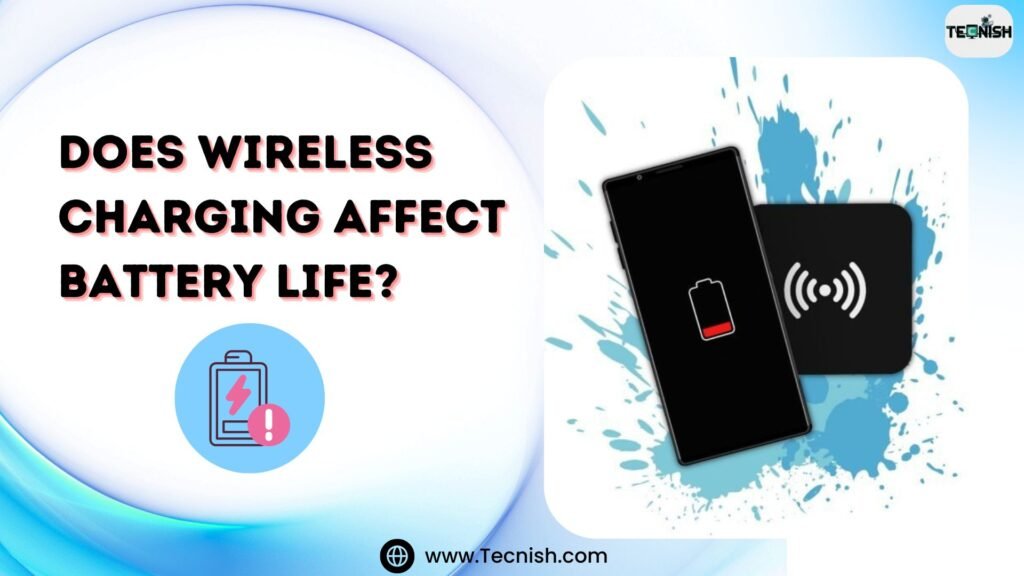
If you’ve ever wondered, “Is wireless charging bad for my battery?“—you’re not alone. I had the same question when I first switched from wired charging. After all, nobody wants to wake up one day and find their battery life draining faster than their morning coffee.
Wireless charging is super convenient, but does it secretly damage your phone’s battery? Let’s clear up the myths, break down the facts, and explore how you can keep your battery healthy while enjoying the ease of Qi wireless charging.
Is Wireless Charging Bad for Your Battery?
Short answer? No, not really. As with most things, its effectiveness depends on how you use it.
The biggest concern is heat. Wireless charging generates more heat than wired charging because of energy loss during power transfer. Excessive heat can speed up battery wear, but modern phones are designed to handle this. Many devices include safety mechanisms to control heat and avoid overheating.
Myths vs. Key Things to Know About Wireless Charging and Battery Health
Let’s bust some common misconceptions about wireless charging.
Myth 1: Wireless charging degrades your battery quicker than using a cable.
Fact: Both wired and wireless charging cause gradual battery wear—that’s just physics. The real culprit behind battery degradation? Excess heat and overcharging, not the charging method itself.
Myth 2: Overnight wireless charging can ruin your phone’s battery.
Fact: Modern smartphones stop charging at 100% and shift to trickle charging, preventing overcharging. But yes, keeping your phone constantly at 100% can stress the battery over time (whether wired or wireless).
Myth 3: Myth 3: Using fast wireless charging harms your phone’s battery health.
Fact: While fast charging (wired or wireless) generates more heat, it’s not inherently bad. Phones have temperature management systems to prevent damage. Just make sure you’re using a quality charger from a trusted brand.
Tips to Extend Battery Lifespan While Using Wireless Charging
If you want to get the most out of Qi wireless charging without harming your battery, here are some expert-backed tips:
Use a high-quality wireless charger. Cheap, no-name chargers can overheat your device. Stick to brands like Anker, Belkin, or Samsung.
Keep your phone cool. Position the wireless charger where air can circulate freely. If your phone gets too warm, remove the case or switch to a slower charging mode.
Charge between 20%-80% for optimal battery health. Avoid draining your battery to 0% or keeping it at 100% all the time. If you charge overnight, consider using a smart plug to stop charging after a few hours.
Avoid wireless charging with thick cases. Some cases trap heat, which can impact battery longevity. Try a thin, wireless-friendly case or charge your phone without one.
Don’t rely solely on wireless charging. It’s fine to mix things up! Occasionally using a wired charger—especially a slow one—can reduce heat exposure and help battery health in the long run.
Wrapping It Up
So, there you have it—a complete beginner’s guide to using a wireless charger. Pretty simple, right? No more fumbling with cables in the dark, no more dealing with frayed charging cords. Put your phone down and let it charge automatically.
Let’s quickly recap the key takeaways:
Verify that your phone works with Qi wireless chargers.
Pick the right charger—standard or fast charging, depending on your needs.
Position your phone correctly to ensure it actually charges.
Troubleshoot common issues like overheating, slow charging, or misalignment.
Take care of your battery by avoiding excess heat and overcharging.
Switching to wireless charging is all about convenience. It might feel like a small upgrade, but trust me, once you start using it, you’ll wonder how you ever lived without it.
Now, here’s my challenge for you: Try a wireless charger today. Whether it’s a sleek charging pad for your nightstand or a stand for your desk, experience the ease of truly effortless charging.
Have you made the switch yet? If so, how’s it going? Join the conversation in the comments—I’m eager to hear your thoughts!
FAQ
How do you use a wireless charger?
- Connect your charger to power. …
- Place the charger on a level surface or other location recommended by the manufacturer.
- Place your iPhone on the charger with the display facing up. …
- Your iPhone should start charging a few seconds after you place it on your wireless charger
How do I get my phone to charge on a wireless charger?
How to Make an Android Phone Wireless Charging. To enable wireless charging on your Android device, you will need a wireless charging pad or stand. Simply place your Android device on the charging pad, and it will start charging wirelessly
Is wireless charging safe?
Although your charging pad or base is connected to a wall outlet which can be affected by lightning strikes and other power surges, the wireless charger cannot pass increased voltages on to your smartphone. This makes wireless charging safer for your smartphone than charging directly from a power outlet.
How does wireless power work?
Wireless power transfer works by using electromagnetic fields to transfer electrical energy from a power source to an electrical device without the need for physical connectors or wires. There are a few different methods for wireless power transfer, but one of the most common approaches is inductive coupling.