Introduction
Choosing the right charger is like picking the right pair of shoes. You want something comfortable, reliable, and that works in every situation. With USB-C vs MagSafe charging, people are often left scratching their heads. Should you stick to Apple’s magnetic magic, or go with the universal standard?
Did you know that, more than 68% of phones produced worldwide had USB Type-C charging ports in them. While more than 150 million Apple users still rely on MagSafe? That’s why the debate around MagSafe vs. USB-C is hotter than ever.
In this guide, you’ll get a simple, friendly breakdown of everything you need to know. We’ll go over what MagSafe is, what USB-C is, their pros and cons, how they stack up in real-world use, and which one makes the most sense for MacBooks and iPhones. We’ll even peek into the future of charging technology trends. By the end, you’ll know exactly which side of the Apple MagSafe vs USB-C debate you belong on.
What is MagSafe?

Origin and Evolution of MagSafe
MagSafe isn’t new it first showed up in MacBooks back in 2006. Apple came up with a clever way to stop laptops from flying off tables if someone yanked the charger. The connector used magnets, so if there was a sudden pull, it would just snap off instead of pulling the laptop with it. For years, Mac users loved this tiny but powerful feature, and it’s still a major talking point in the MagSafe vs. USB-C debate today.
But then, in 2016, Apple surprised everyone and switched MacBooks over to USB-C charging speed comparison. The world moved on, but many fans weren’t happy. In 2021, Apple brought MagSafe back with the MacBook Pro, now upgraded to MagSafe 3. The new version was slimmer, stronger, and even supported faster charging.
MagSafe didn’t just stay on MacBooks either. In 2020, Apple introduced MagSafe wireless charging iPhone. This version uses magnets on the back of the iPhone to align perfectly with wireless chargers, ensuring consistent charging and fewer heat issues compared to regular Qi wireless chargers. If you’re new to wireless setups, here’s a handy guide on how to use wireless charger.
On MagSafe vs. USB-C MagSafe has gone from being a clever laptop safety feature to a key part of Apple charging accessories across the entire Apple ecosystem.
How MagSafe Works
At its heart, MagSafe is all about magnets. On a MacBook, the charger has a magnetic tip that snaps into place with the charging port. This ensures that the connection is strong enough to deliver power but weak enough to pull off safely if needed. On iPhones, the magnetic ring inside the phone aligns with the charger perfectly, making wireless charging more efficient.
One big benefit here is safety. Unlike USB-C, MagSafe minimizes accidents. If you trip on the cable, it just disconnects. Plus, MagSafe connectors are durable since there’s no repeated plugging in and out that wears down the port. This is one reason why the MagSafe vs. USB-C discussion often highlights safety as a key difference.
Apple also added smart features, like the LED indicator on MacBook chargers that glows orange when charging and green when full. With iPhones, the magnetic lock ensures the charger always hits the “sweet spot,” improving charging consistency. Many users even say that when it comes to MagSafe vs. USB-C, MagSafe feels like Apple’s attempt to make charging almost magical snap, connect, and charge without fuss.
If you want to read more about how Magsafe works then you can visit Apple official support page.
Pros and Cons of MagSafe
Like everything in tech, MagSafe has its bright spots and a few shadows.
Advantages of MagSafe:
- Safety: The magnetic connection reduces accidents.
- Durability: Less wear and tear on ports.
- Convenience: Easy snap-on connection no fumbling in the dark.
- Apple ecosystem benefits: Works seamlessly with iPhones, AirPods, and MacBooks.
Limitations of MagSafe:
- Compatibility: Works mainly with Apple devices, unlike the USB-C Power Delivery (PD) standard that’s universal.
- Cost: MagSafe accessories are often more expensive than third-party USB-C options.
- Speed: For iPhones, MagSafe wireless charging is slower than wired USB-C charging.
So while MagSafe scores high in safety and convenience, it’s not always the fastest or cheapest option. If you’d like to explore more cool charging gadgets, check out the best gadgets 2025 list.
What is USB-C?
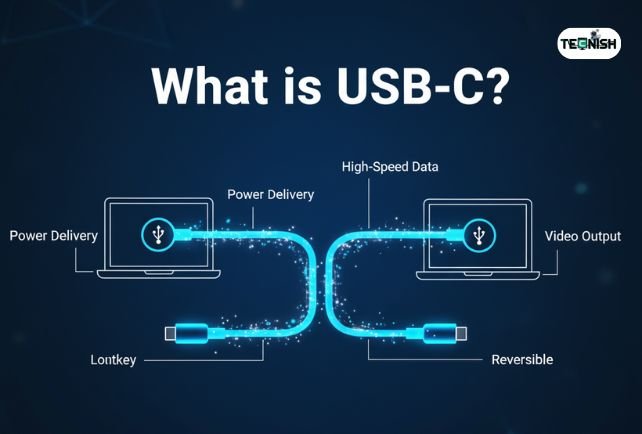
The Rise of USB-C Standard
If MagSafe is Apple’s baby, USB-C is the world’s favorite child. First introduced in 2014, USB-C was designed to be the “one cable to rule them all.” Unlike old USB types, it’s reversible (no more plugging it in upside down), and it supports faster speeds for both charging and data transfer.
Today, you’ll find USB-C everywhere laptops, tablets, Android phones, cameras, headphones, and even gaming consoles like the Nintendo Switch. In fact, by 2023, more than 70% of all electronic devices sold globally used USB-C, making it the most widely adopted port in tech history.
The industry-wide shift was so strong that even Apple had to join in. With EU USB-C regulation Apple brought the iPhone 15 USB-C vs MagSafe debate into the spotlight by making USB-C the default port.
If you love smartphones and portable devices, you’ll enjoy browsing our mobile gadgets section, where USB-C plays a massive role in powering the latest innovations.
How USB-C Works
USB-C combines both power and data in a single port. That means one cable can charge your laptop, transfer files to your hard drive, and even connect to an external monitor.
One of its best features is USB-C Power Delivery (PD). This allows devices to negotiate how much power is needed. For example, your phone might pull 20W, while your laptop might request 100W from the same charger, and the charger adjusts automatically.
That flexibility makes USB-C super versatile. Whether you’re topping up your phone, editing a video from an SSD, or connecting to a 4K display, USB-C can handle it. Wikipedia has smartly breakdown how Usb-c actually works?
It’s like a Swiss Army knife of ports small, powerful, and capable of doing almost everything.
Pros and Cons of USB-C
Now let’s look at the good and the not-so-good sides of USB-C.
Advantages of USB-C:
- Universality: Works across nearly all devices.
- Speed: Faster charging and data transfer than MagSafe wireless charging.
- Versatility: One cable for charging, data, and video output.
- Wide availability: Tons of affordable options from different brands.
Limitations of USB-C:
- Wear and tear: Constant plugging and unplugging can damage ports over time.
- Lack of magnetic safety: If you trip on the cable, your device might crash to the floor.
- Confusion: Not all USB-C cables are equal some are slow, some don’t support high power, which can be frustrating.
In short, USB-C is the jack-of-all-trades, but it doesn’t have the same “snap-safe” convenience of MagSafe. You can also explore more in our detailed blog about mobile gadgets – the best 12 tech for modern life.
MagSafe vs. USB-C – Head-to-Head Comparison
Now that we know the basics, let’s line up MacBook Pro MagSafe vs USB-C and iPhones in a fair head-to-head match. This section will look closely at USB-C vs MagSafe pros and cons, real-world charging speeds, convenience, cost, and who should use what. It’ll also help you figure out whether MagSafe or USB-C for MacBook Pro is the smarter pick, or if you should grab the best charger for travelers that works everywhere.
For broader discussions on MagSafe vs. USB-C, don’t forget to explore more tech debates and insights directly on Tecnish.
Charging Speed

When it comes to raw speed, USB-C charging speed comparison usually wins. Thanks to USB-C Power Delivery (PD), MacBooks can charge up to 50% in about 30 minutes with a high-watt adapter. Many Android phones also hit super-fast charging speeds, sometimes reaching 65W or even 120W with USB-C.
On the other hand, MagSafe offers good but not record-breaking performance. MagSafe wireless charging iPhone peaks at 15W, which is slower compared to wired USB-C charging that supports up to 20W or more. For MacBooks, MagSafe 3 does deliver high wattage charging, but it’s still tied to Apple’s own chargers and cables.
If you want the fastest charge possible, especially for devices outside Apple’s ecosystem, USB-C is the clear winner. But if you value stability and safe alignment, MagSafe still holds its ground.
Convenience & User Experience

Imagine fumbling with your charger in the dark USB-C can sometimes be tricky to plug in. But with MagSafe, you just bring the connector close, and click, it snaps in. That’s the beauty of Apple’s design and one of the key points in the MagSafe vs. USB-C debate.
For iPhones, MagSafe adds the bonus of magnetic alignment. Your phone always lands perfectly on the charging puck. No more shifting around to find the right spot, which is common with other wireless chargers.
USB-C, however, wins in versatility. One cable can charge your phone, laptop, headphones, and even your game console. This “one-cable-for-all” advantage makes it a lifesaver for travelers and professionals who don’t want to carry multiple cables another strong argument in the ongoing MagSafe vs. USB-C comparison.
So, in the MagSafe vs. USB-C debate, MagSafe wins on convenience, while USB-C wins on flexibility.
Compatibility Across Devices

This is where USB-C shines. It’s universal. Whether it’s Android phones, Windows laptops, cameras, or Nintendo Switch you’ll find USB-C everywhere.
MagSafe, on the other hand, is limited to Apple products. It’s fantastic for iPhones, MacBooks, and some accessories like AirPods, but useless if you step outside the Apple ecosystem.
With iPhone 15 USB-C vs MagSafe, Apple has shown that even it can’t resist the global shift. The EU forced them to adopt USB-C, and now every new iPhone comes with it. That means USB-C is now the safer choice if you want one charger for multiple gadgets.
If you want to explore how these shifts impact future gadgets, check out our insights on best gadgets 2025 – the coolest tech you need to know.
Durability & Safety

This is MagSafe’s territory. One accidental trip over a USB-C cable could send your device crashing to the ground, which highlights a key point in the MagSafe vs. USB-C debate. MagSafe avoids this by disconnecting safely.
USB-C ports also wear down over time with constant plugging and unplugging. MagSafe doesn’t face this issue because it relies on magnets. Over the long run, this makes MagSafe safer and more durable for your devices, a major advantage when comparing MagSafe vs. USB-C.
Still, USB-C cables and chargers are cheaper to replace, while MagSafe is tied to Apple charging accessories, which are usually more expensive.
Mcmagnets has amazing breakdown about durability & safety about both.
Cost Factor
Here’s the tough part: MagSafe is expensive. Apple’s official MagSafe charger costs more than many third-party USB-C options. And because MagSafe accessories are Apple-exclusive, you won’t find the same variety or affordability that USB-C offers a key point in the ongoing MagSafe vs. USB-C discussion.
USB-C chargers and cables, on the other hand, come in all price ranges. Whether you want a basic $10 charger or a premium fast charger, there’s an option for everyone. This makes USB-C the more budget-friendly choice, especially for those who don’t live entirely within Apple’s ecosystem.
For everyday charging gear, you can explore our curated mobile gadgets – the best 12 tech for modern life list, which covers affordable and premium options.
Which One is Better for MacBooks?
MagSafe on MacBook Pro & Air
Apple brought back MagSafe on MacBook Pro and Air for a reason: safety. When you’re working on an expensive laptop, the last thing you want is someone tripping over the charging cable and pulling it to the ground. MagSafe fixes that.
The new MacBook Pro MagSafe vs USB-C comparison shows that MagSafe offers faster charging with higher wattage adapters. It also leaves your USB-C ports free for data transfer and accessories. That’s a big plus for creators who often plug in external drives and monitors.
In short, MagSafe on MacBooks is all about safety, speed, and convenience.
USB-C Charging on MacBooks
Even though Apple reintroduced MagSafe, MacBooks can still charge with USB-C. That’s where the flexibility comes in. Imagine you forget your MagSafe charger at home you can still borrow a friend’s USB-C adapter and get power.
For professionals, this is a huge deal. Many use third-party docks, hubs, and chargers. USB-C makes it possible to work in a multi-device setup without carrying a bag full of Apple-only chargers.
So, when it comes to MagSafe or USB-C for MacBook Pro, MagSafe wins for safety, but USB-C wins for flexibility.
If you’re interested in broader updates on this topic, visit our Tech News section for the latest Apple coverage.
Which One is Better for iPhones?
MagSafe Wireless Charging for iPhone
MagSafe brought something new to wireless charging: precision. In the MagSafe vs. USB-C debate, the magnets ensure your iPhone is perfectly aligned with the charger, avoiding the slow speeds and overheating problems that come with regular Qi chargers.
That said, wireless charging in general is slower than wired charging. Plus, some users worry that MagSafe wireless charging iPhone could affect long-term battery health due to heat.
But if you love the idea of snapping your phone onto a charger stand, car mount, or wallet case, MagSafe adds a lot of convenience.
USB-C Charging for iPhones
With iPhone 15 USB-C vs MagSafe, Apple finally made the big switch. Wired USB-C charging is faster and more reliable than MagSafe. It also opens the door for high-speed data transfers, which is a huge bonus for creators who deal with large photo and video files.
For most iPhone users, USB-C is simply more practical. It’s universal, faster, and more efficient. But MagSafe still wins if you want wireless charging convenience.
For more detailed insights into mobile innovations, check out our mobile gadgets category.
User Scenarios – Which Should You Choose?
For Travelers
If you’re always on the move, USB-C is the clear winner. Why? Because one USB-C cable can charge your phone, laptop, headphones, and more. You don’t need to pack multiple chargers. That’s why it’s often considered the best charger for travelers.
MagSafe vs. USB-C in this debate, MagSafe is nice for your iPhone or MacBook, but it won’t help when you need to charge your friend’s Android phone or your camera.
For Professionals & Creators
This one’s tricky. If you’re a MacBook user, MagSafe frees up your USB-C ports, which is perfect when you’re using external drives, displays, or audio gear. It also keeps your laptop safer in busy work environments. But USB-C offers something MagSafe doesn’t high-speed data transfer. For video editors or photographers, the ability to plug in one cable for both power and massive file transfers is game-changing. When it comes to MagSafe vs. USB-C, it really depends on whether you prioritize safety and port availability or speed and versatility.
For Casual Users
For everyday users who just want a safe, simple way to charge, MagSafe is hard to beat. It’s safe, it’s easy, and it works perfectly with Apple’s ecosystem.
But if you’re on a budget or have devices outside of Apple’s lineup, USB-C is the smarter choice.
The Future of Charging: MagSafe or USB-C?

Looking ahead, the big question is: will MagSafe replace USB-C? The answer is no at least not anytime soon. USB-C has become the universal standard, backed by governments and industries worldwide.
But MagSafe isn’t going away either. Apple is investing heavily in wireless charging and accessories. In fact, many experts believe Apple could eventually make a portless iPhone, relying entirely on MagSafe and wireless data transfer.
For now, though, both will coexist. USB-C will dominate as the universal standard, while MagSafe will shine in the Apple ecosystem. That’s why the MagSafe vs. USB-C debate will continue to be relevant for years to come, with each serving different user needs.
If you’re curious about what’s coming next, don’t miss our breakdown of charging technology trends shaping the next decade.
Conclusion
So, in the MagSafe vs. USB-C showdown, here’s the verdict:
- Pick MagSafe if you want safety, magnetic convenience, and deep Apple ecosystem integration.
- Pick USB-C if you want speed, universality, affordability, and the freedom to charge any device.
At the end of the day, neither is better in every situation. It depends on who you are a traveler, a professional, or just someone who wants hassle-free charging. The good news? In 2025, you don’t really have to choose. Many Apple devices now support both.
For more exciting discussions like this, explore Tecnish where we cover everything from the latest Apple MagSafe vs USB-C debates to must-have gadgets.
FAQs about MagSafe vs. USB-C
1. Is MagSafe faster than USB-C?
No. USB-C with Power Delivery is faster for both iPhones and MacBooks.
2. Can I use MagSafe and USB-C interchangeably?
Yes, many Apple devices support both.
3. Does MagSafe damage battery health?
Not directly, but heat from wireless charging can reduce battery lifespan over time.
4. Will Apple replace MagSafe with USB-C completely?
No. Apple is keeping both, and may even push MagSafe more in the future.
5. Which option is best for travelers?
USB-C, since it’s universal and works across multiple devices.
If you love exploring new innovations, don’t forget to check out my Tech Blogs and the latest Tech News for daily updates.






2 Comments
I abѕolutely love your website..Excellent
colors & theme. Did you develop this webѕite yourself?
Pleas reply back as I’m wanting to create my own personaⅼ site and would love to know where you got this
from or exactly what the theme is named. Thank you!
Here is my page; Hokislot
Hey, Thanks for appreciating. If you need any information about design. Please contract The Owner mail. muhaimindm2024@gmail.com. Thank You.